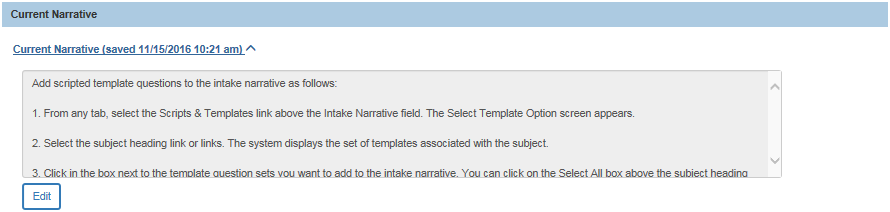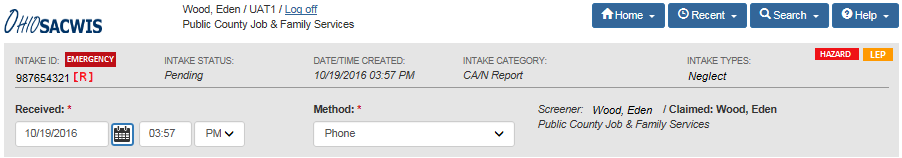
When adding an intake, the system will default to display the Reporter tab. The tabs and screens are dynamic displaying additional fields, and/or tabs based on the report. To the left of the screen is the Intake Workspace and where you will begin recording the narrative. The Intake Header at the top of the screen auto populates with identifiers based on the report. The intake workspace and header displays on all tabs.
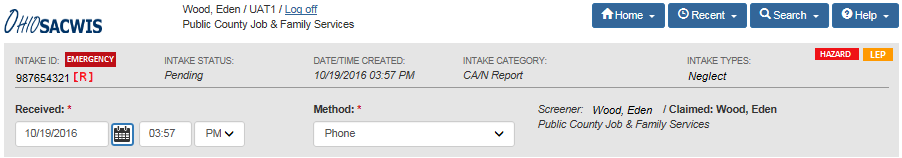
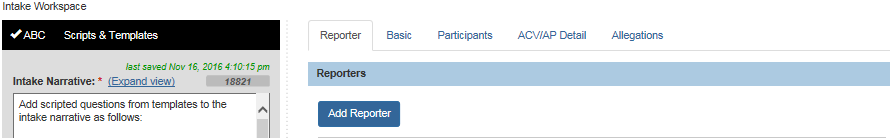
The intake narrative field can be expanded.
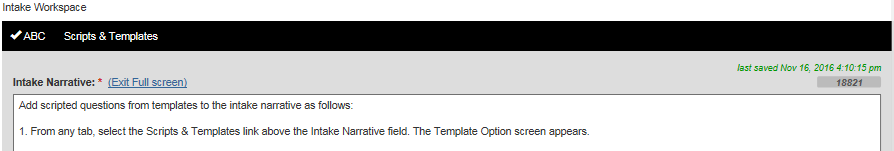
The Intake will show the required tabs and fields based on the report.

At the bottom of the tabs and screens, the footer in the Intake screens will be a “sticky footer”. It will be visible, so you will not have to scroll to the bottom of the screen to click Apply Save or Cancel. The Intake Status field will also be located in the footer.
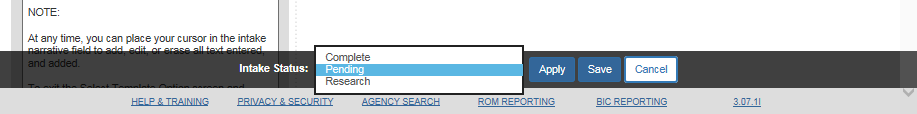
The current narrative can be entered and edited from detail screens.